Welcome to your WordPress Dashboard!
The Dashboard is the first place you will come to every time you log into your site. It is where you will find all your WordPress tools. If you need help, just click the “Help” tab above the screen title.
The left-hand navigation menu provides links to all of the WordPress administration screens, with submenu items displayed on hover. You can minimize this menu to a narrow icon strip by clicking on the Collapse Menu arrow at the bottom.
Links in the Toolbar at the top of the screen connect your dashboard and the front end of your site, and provide access to your profile and helpful WordPress information.
You can use the following controls to arrange your Dashboard screen to suit your workflow. This is true on most other administration screens as well.
Screen Options — Use the Screen Options tab to choose which Dashboard boxes to show.
Drag and Drop — To rearrange the boxes, drag and drop by clicking on the title bar of the selected box and releasing when you see a gray dotted-line rectangle appear in the location you want to place the box.
Box Controls — Click the title bar of the box to expand or collapse it. Some boxes added by plugins may have configurable content, and will show a “Configure” link in the title bar if you hover over it.
The boxes on your Dashboard screen are:
Welcome — Shows links for some of the most common tasks when setting up a new site.
Site Health Status — Informs you of any potential issues that should be addressed to improve the performance or security of your website.
At a Glance — Displays a summary of the content on your site and identifies which theme and version of WordPress you are using.
Activity — Shows the upcoming scheduled posts, recently published posts, and the most recent comments on your posts and allows you to moderate them.
Quick Draft — Allows you to create a new post and save it as a draft. Also displays links to the 3 most recent draft posts you've started.
WordPress Events and News — Upcoming events near you as well as the latest news from the official WordPress project and the WordPress Planet.
Dashboard
Author rich content with blocks and patterns
Block patterns are pre-configured block layouts. Use them to get inspired or create new pages in a flash.
Add a new pageStart Customizing
Configure your site’s logo, header, menus, and more in the Customizer.
Open the CustomizerDiscover a new way to build your site.
There is a new kind of WordPress theme, called a block theme, that lets you build the site you’ve always wanted — with blocks and styles.
Learn about block themesPremium Addons News
WPForms
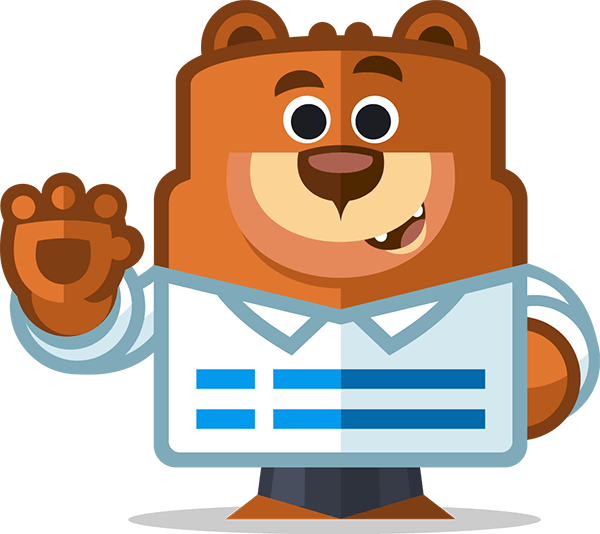
Create Your First Form to Start Collecting Leads
You can use WPForms to build contact forms, surveys, payment forms, and more with just a few clicks.
Create Your Form Learn MoreElementor Overview
Recently Edited
- Skinaa Institute Apr 22nd, 12:36 pm
- Our Branches Apr 22nd, 12:05 pm
- Careers Apr 22nd, 12:03 pm
News & Updates
-
NEW
Introducing Elementor 3.27: Flexible Grids, Better Security, Enhanced Accessibility & More Creativity
Elementor 3.27 is packed with features designed to give you more control, boost your site’s performance, enhance accessibility, and take your creativity to new heights. This version is all about solving real challenges—whether it’s designing intricate Grid layouts, embedding modern video formats, or adding effortless animations, Elementor 3.27 makes your workflow smoother and your websites smarter.
-
NEW
Introducing Hello Biz: A New Beginner Friendly WordPress Theme
The first in a new collection of beginner-friendly Hello Themes, Hello Biz aims to make building Professional websites easier. Designed to streamline website creation, by helping you build a polished, high-performance website.
-
NEW
Introducing Elementor 3.26: Dynamic Design & Enhanced Performance
Boost your site’s speed and performance with optimized CSS and a cleaner DOM, create dynamic content with an Off-Canvas modal from Loop Grids, and leverage the new AdBlock detection trigger.
Site Health Status
Your site’s health is looking good, but there are still some things you can do to improve its performance and security.
Take a look at the 5 items on the Site Health screen.
At a Glance
WordPress 6.8 running Hello Elementor theme.
Activity
Recently Published
- May 25th 2024, 4:42 am 10 Amazing Vitamin C Serum Benefits You Should Know
- Mar 17th 2024, 5:05 am Understanding Rosacea: Causes and Effective Treatment
- Mar 14th 2024, 8:57 am What is Pigmentation: it’s Causes, Treatment, and Everything you need to know
- Mar 7th 2024, 9:10 am Essential Skin Care Routine to Keep Your Skin Glowing in Winters
- Feb 29th 2024, 11:22 am Hair Fall Control: Tips and Tricks to Maintain Healthy Hair
Recent Comments
View more comments
- All (2) |
- Mine (0) |
- Pending (2) |
- Approved (0) |
- Spam (0) |
- Trash (0)
Yoast SEO Posts Overview
Yoast SEO / Wincher: Top Keyphrases
Quick Draft Your Recent Drafts
WordPress Events and News
This widget requires JavaScript.
An error occurred. Please try again.
Meetups (opens in a new tab) | WordCamps (opens in a new tab) | News (opens in a new tab)



From Gabriella1168 on 10 Amazing Vitamin C Serum Benefits You Should Know [Pending]
ApproveUnapprove | | Edit | Spam | Trash | View | Download
Pingback on Platelet-Rich Plasma (PRP) Therapy: A Revolutionary Approach to Enhance Hair Regrowth [Pending]
Hair Fall Control: Tips and Tricks to Maintain Healthy Hair - Skinaa Clinic
ApproveUnapprove | | Edit | Spam | Trash | View | Download